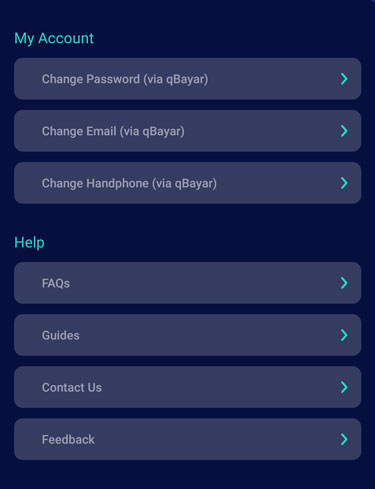This might be caused by storage permission in the device settings. In order to view messages in inbox, storage permission must be granted in order for the messages to be stored in the local phone storage. Please make sure storage permission is enabled in your local device settings in 1Cube App. After enabling the permission, please relaunch the App. If the issue is still present, please reinstall and make sure the permission is granted for 1Cube App.
7. I am Honor Phone user and having stable internet connection but WIPERS keep alert me that my phone doesn’t have internet connection.?
Please open Phone Settings from your phone , select Mobile data, and tap Network access. On the Installed apps and System apps tabs, the check boxes corresponding to Wi-Fi must be selected for the WIPERS App to access the Internet.
6. How can I hide my Name as Sender?
Select List Button on the Bottom, you may toggle “Display Sender Name” from the pop up box. You may also toggle Show Recipients from this pop up too.
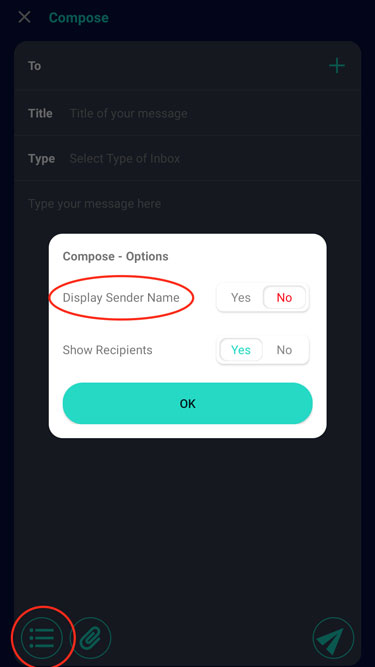
5. How many files can I attach in a Broadcast?
You may attach images and PDF via selecting the Paper Click Button on the Bottom. You can attach as many file as you like as long as the file size per attachment is smaller than 3MB and the total file size allowed in one single Broadcast is 15MB.
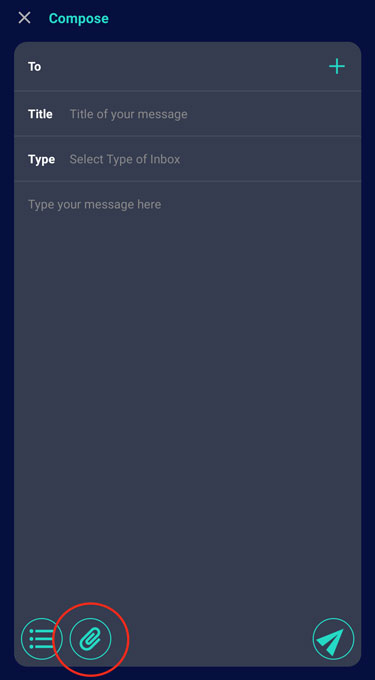
4. How do I compose Broadcast from WIPERS App?
You will need WIPERS Administrator to grant you the access to compose Broadcast. Once granted you may compose Broadcast via Home > Coach > Broadcast > Compose.
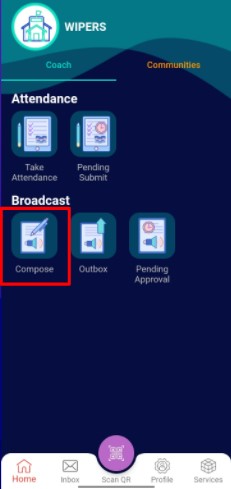
3. What is Pending Submission?
The Attendance Record will keep in Pending Submission if your device has internet connection issues. The Attendance Records will remain in Pending Submission until you succeed to submit your Attendance Records.
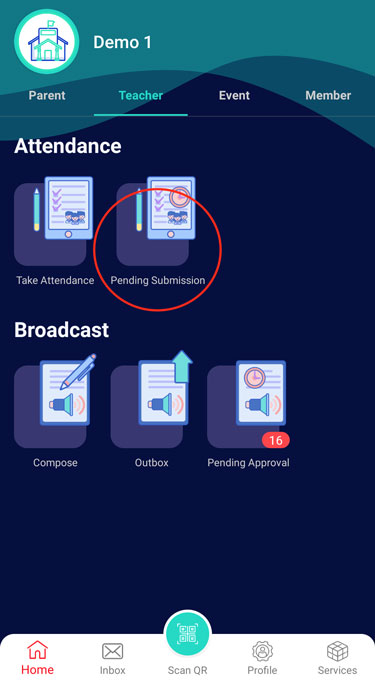
2. How can I quickly mark athletes as Absent instead of selecting them from the list of Attendance Status?
Just select the “Tick” on the right of the student will mark the student as Absent.
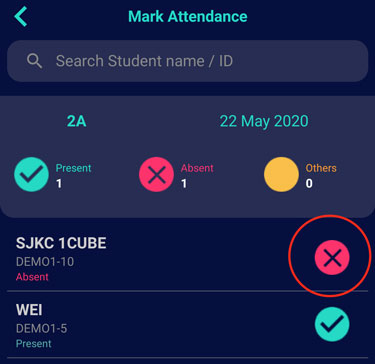
1. Where to take Athlete Attendance? I cannot find it?
You will need WIPERS Administrator to grant you the access to take Athlete Attendance. Once granted you may take Attendance via Home > Coach > Attendance > Take Attendance.

6. I am a qBayar User, how can I benefit from using WIPERS App?
Yes, we offer many exciting value- added Services to qBayar Users. You may access the Services via Services Button on the bottom Menu.

5. Can I change my Account Profile?
Yes. You may change your profile by selecting Profile Button on from the Bottom, select Settings and Update your Password / Email / Handphone Number.